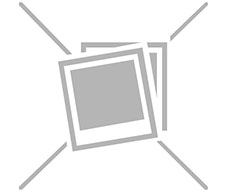Home | How to make order
How to make order
How to make an order
via messengers
Contact us using your favorite messengers and place an order!
via site
1. Product search:
a) Search using the search string
Select the desired product using the search bar:
In the search bar, point the name of the product, its synonyms or the name of the category. Use English language

b) Catalog search:
Using the "Sports Nutrition" catalog, select the desired product category: "Whey protein", "Amino acids", "BCAA", "L=Carnitine", etc. After going to the category, select the interested product , then go to the product card.

2. Adding an item to the cart:
In the product card, using the "+" and "-" buttons, indicate the required quantity of goods.
Add an item to your shopping cart by clicking the "Add to Cart" button

If the list of goods is finally formed, in the window that appears, proceed to checkout by clicking the "Place an order" button
If the list of products is not final, in the window that appears, click the "Continue shopping" button and repeat the steps described in the previous paragraphs.

3.Place order:
When placing an order, fill in the following fields:
- Name
- Surname
- Contact number
- Postcode
- Country
- City
- Address
Specify correct data. Use English language.

4. Choice of payment and delivery method
Select the payment method by ticking the required item from the list provided

Select the delivery method by ticking the required item from the list provided

Click on the "To complete the order" button
5. Order Accepted:
After successful registration of the order, a confirmation letter with the identification number of the order will be sent to the e-mail specified by you.
The manager will contact you within 1 working day and confirm its registration.





 Russia, 456440,
Russia, 456440,